The McLaren Artura configurator is a powerful thing. Not only are there so many options to go through, but it’s also a stunning piece of technology. Instead of having static images to look at, you can zoom in and out, rotate the car and even change camera angles. If you’ve played a video game and customized a car in it, this experience is a lot like that. Below is a breakdown of how the configurator operates but if you’re like to check it out for yourself, be sure to click the button below.
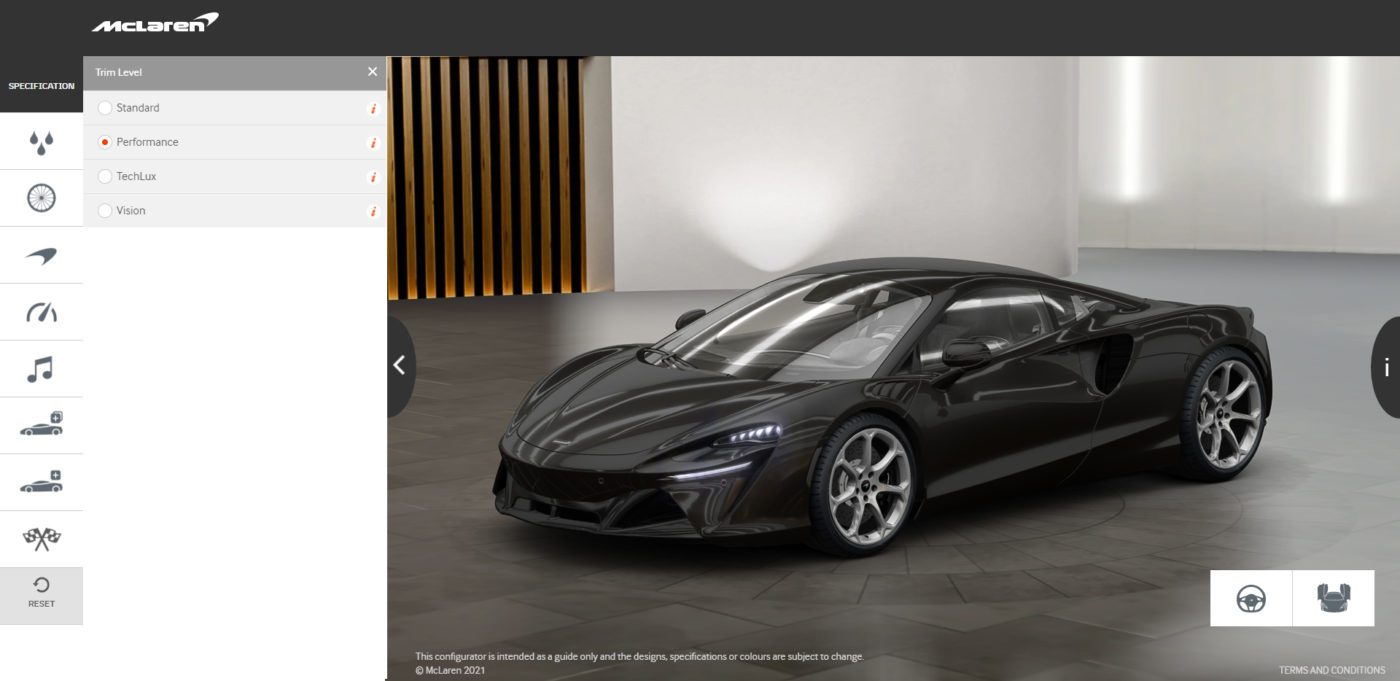
Specification
The start of the configurator will have you picking out your specification. The choices are Standard, Performance, TechLux and Vision. Each one changes various aspects of the car, like the cabin surfaces, leather interior and even the gearshift paddles.
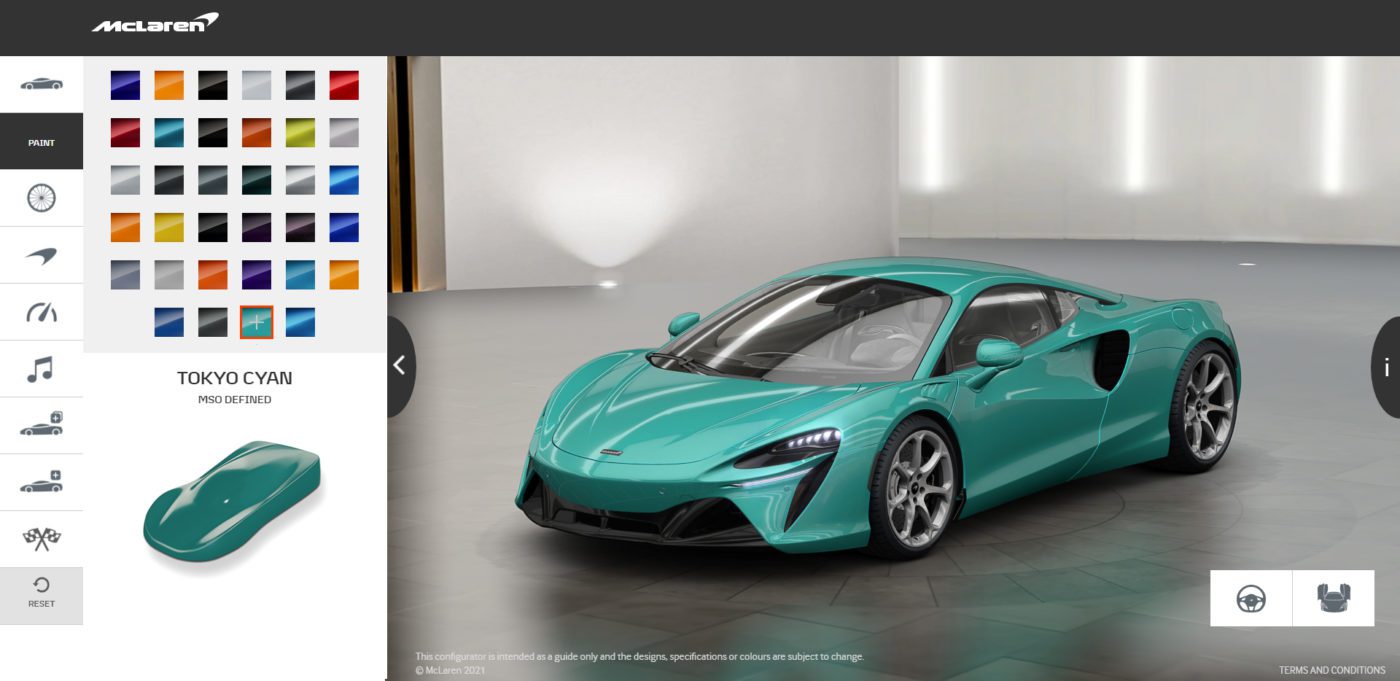
Paint
The most important and hardest part of configuring a vehicle is what color you’ll paint it in. Thankfully, McLaren offers a wide variety of paints thanks to McLaren Special Operations.
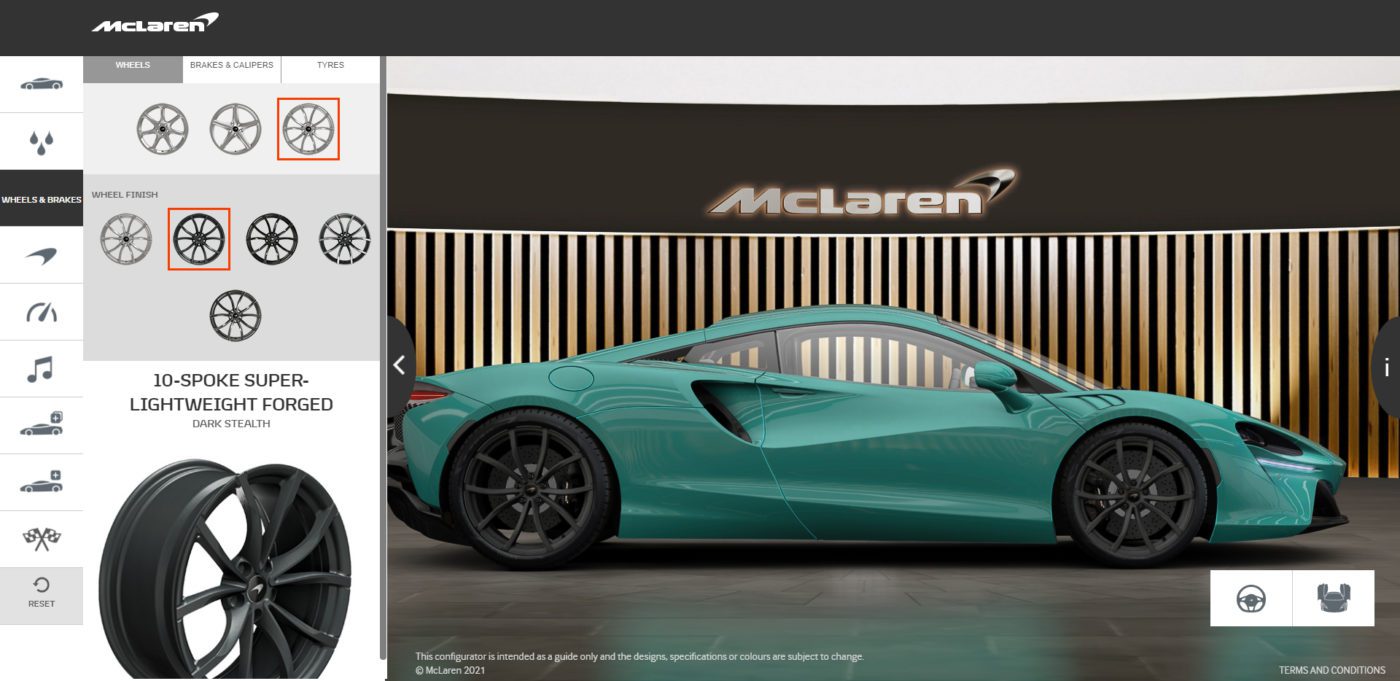
Wheels & Brakes
For the Wheels & Brakes section, there are multiple tabs available. These tabs include Wheels, Brakes & Calipers and Tires. There are multiple wheel types available, as well as calipers colors and two types of Pirelli P Zero tires.
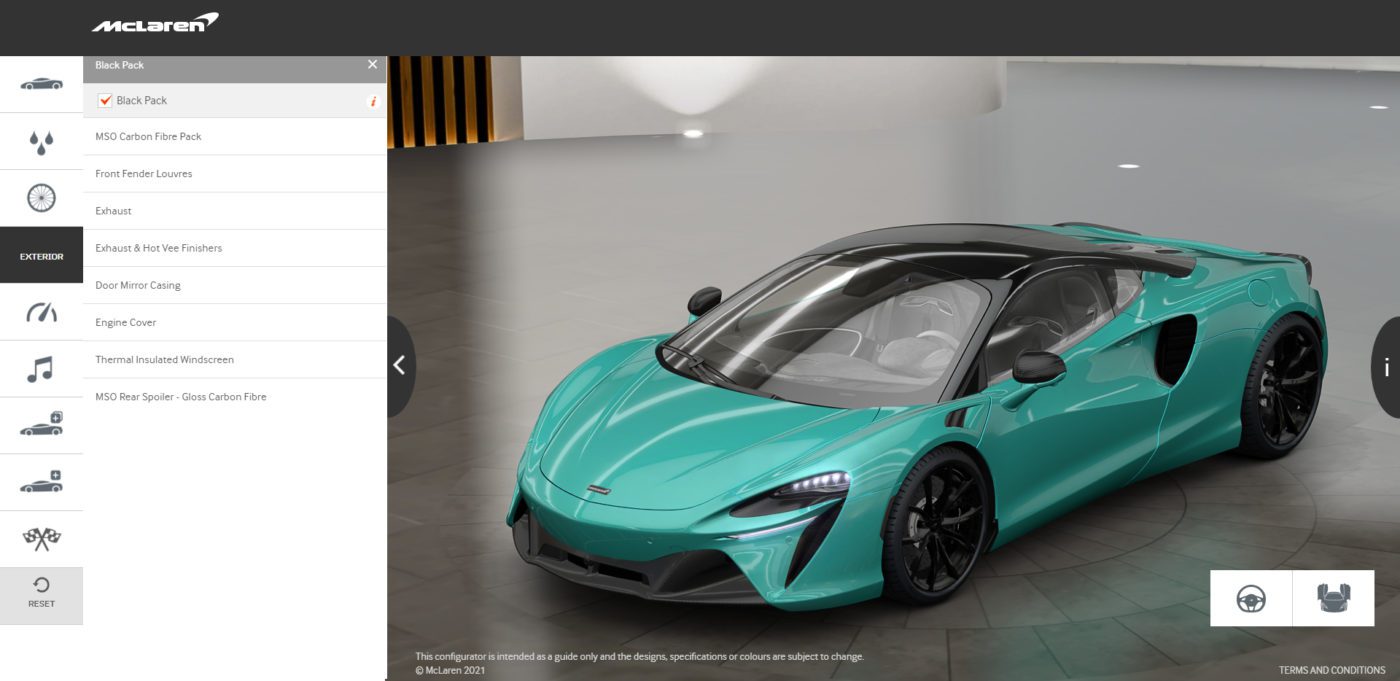
Exterior
Having already picked out the paint color, now it’s time to finish the exterior. This section offers a wide range of options that will give each Artura’s exterior a personalized appearance.
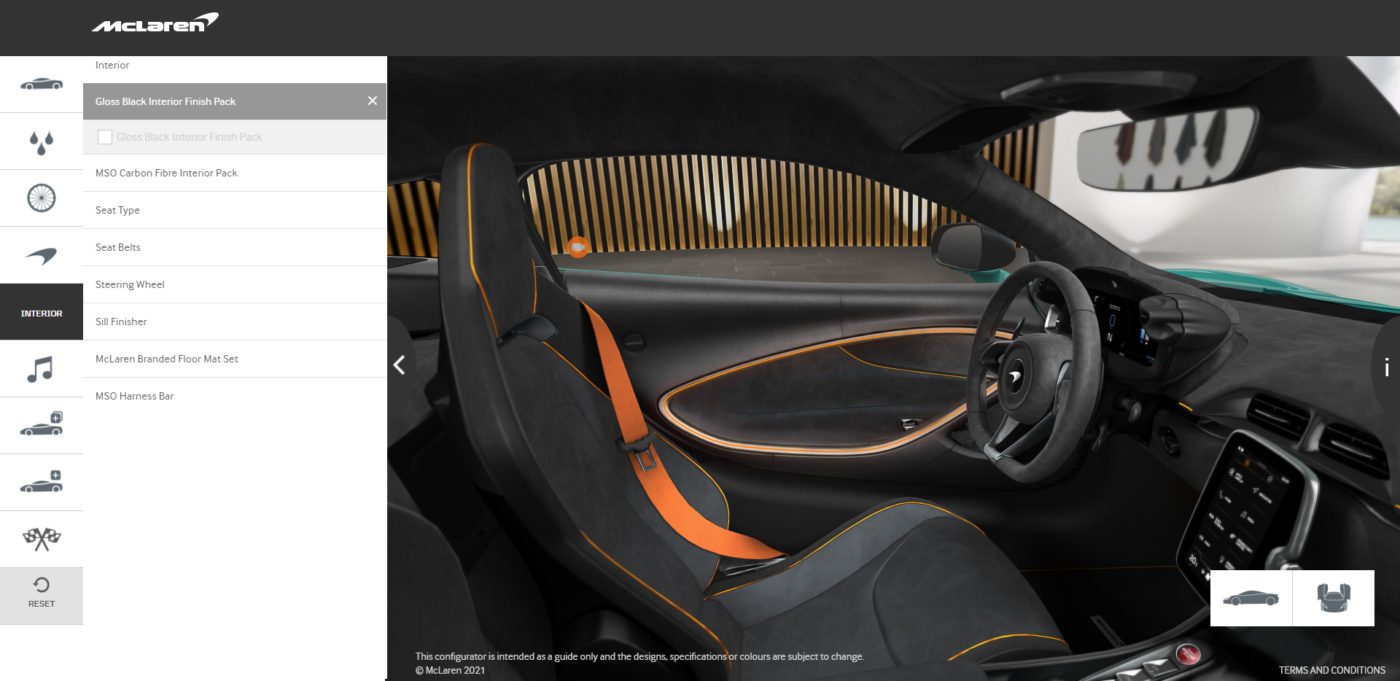
Interior
Since owners of the McLaren Artura will be spending most of their time with their car in the interior, picking the right cabin spec is important. Thankfully, there are plenty of interior options available through the configurator.
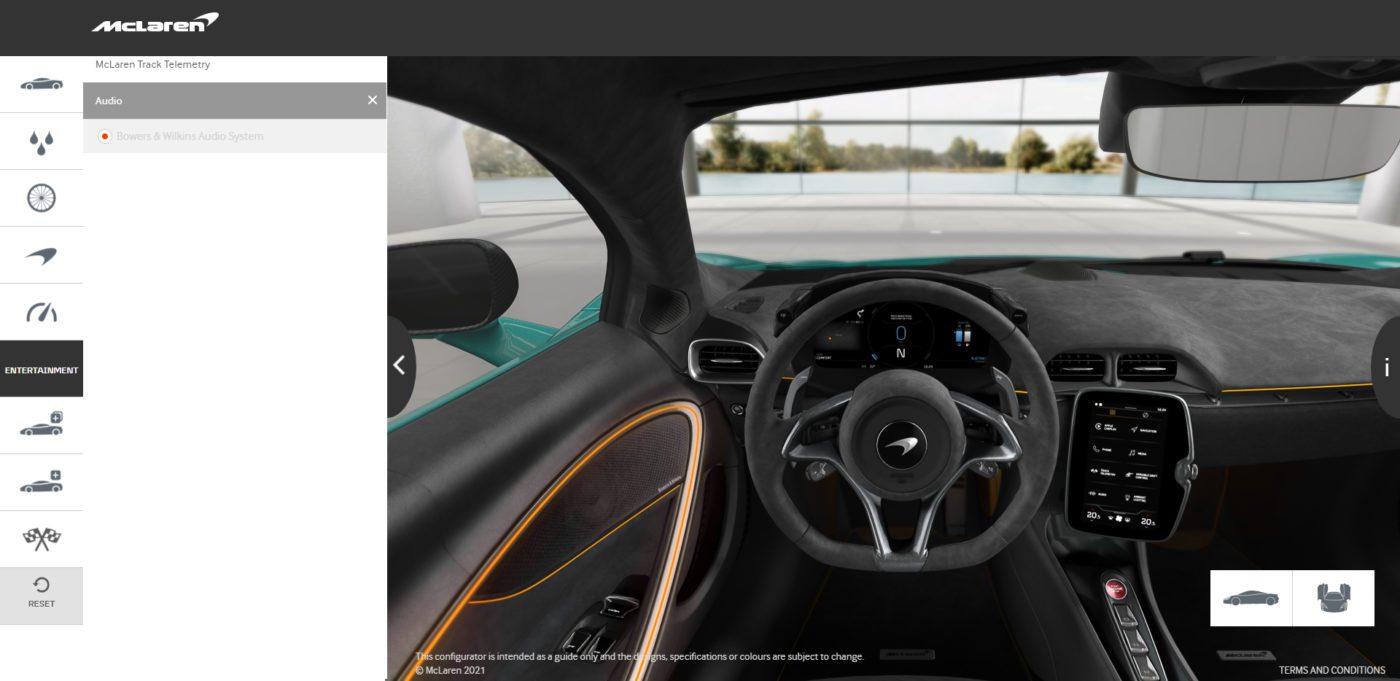
Entertainment
The Entertainment section offers just two options, but they’re quite important. First up is the McLaren Track Telemetry feature that allows customers to add the Laptime Function by itself, or along with cameras. Then there is the Audio option that will already be checked off depending on the Specification. This options is for the Bowers & Wilkins Audio System.
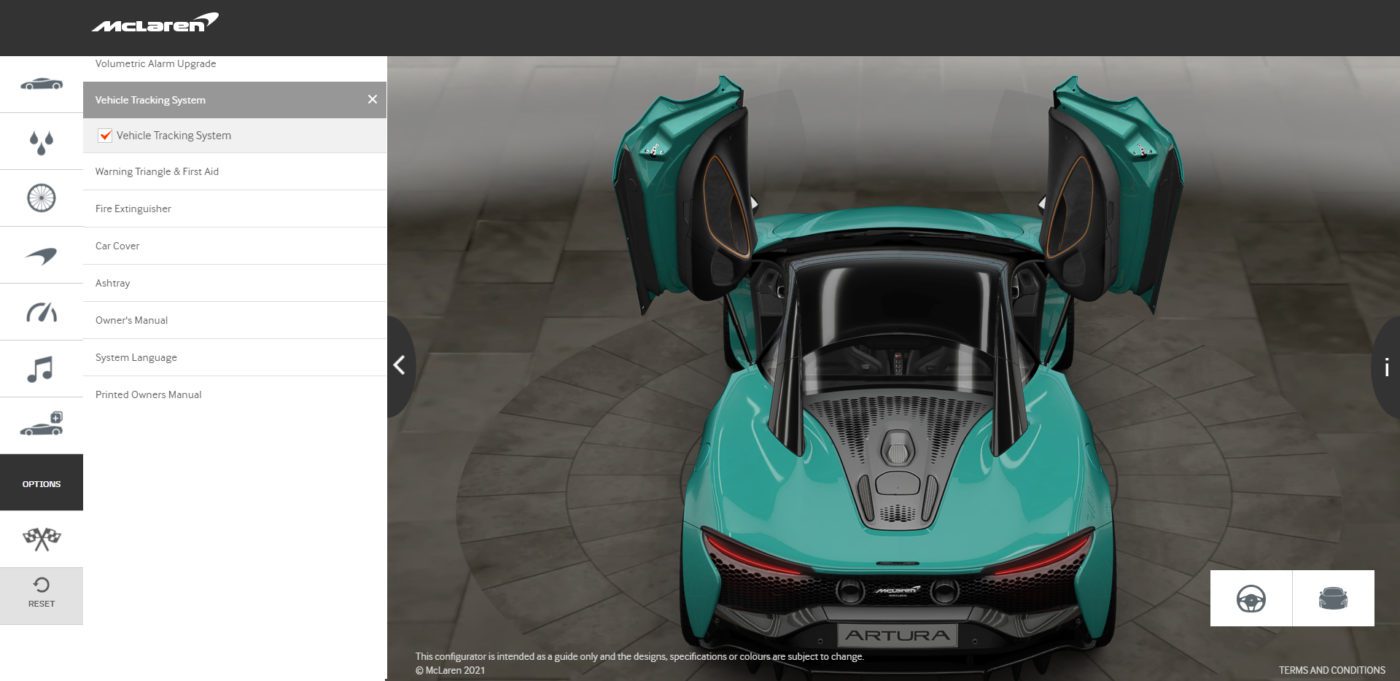
Options
With plenty of options available in the Options Packages and Options sections, there is a lot of time to be spent here.
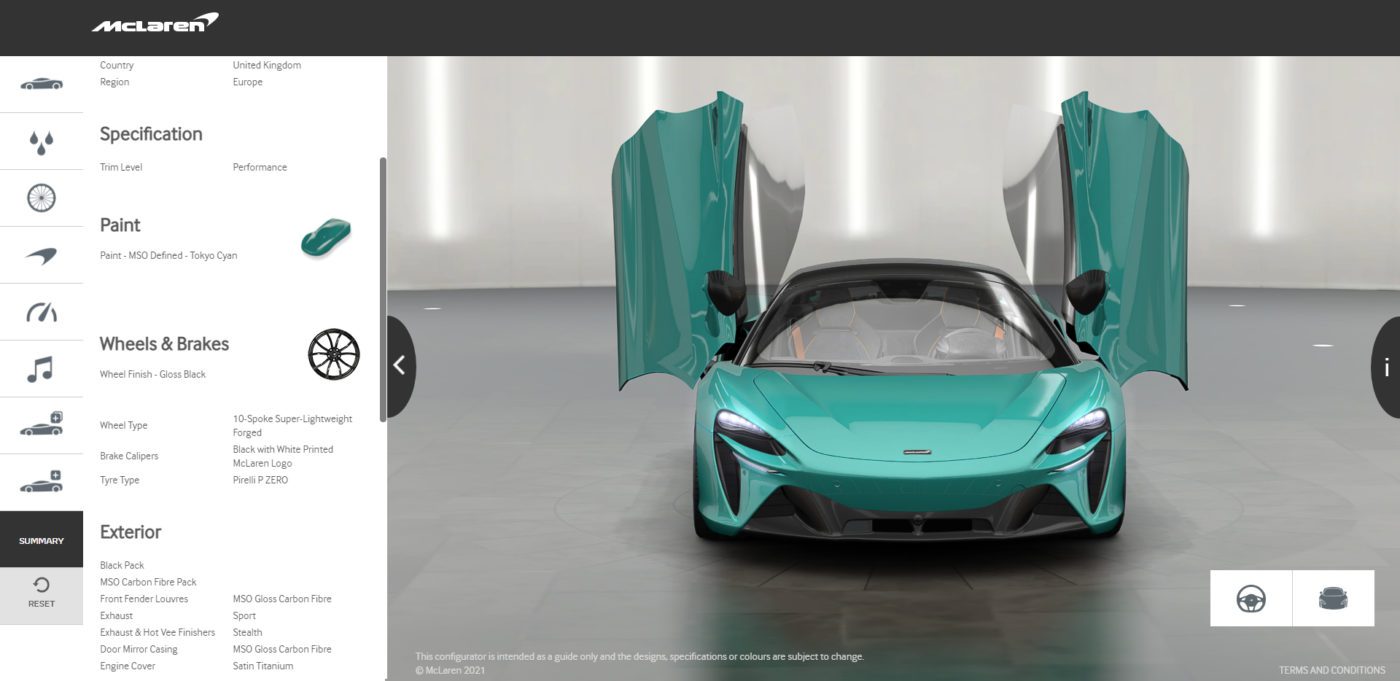
Finished!
The final section is a summary of what you’ve selected. From here, each customer can either save their spec as a PDF, find their local retailer for more information or inquire online for more information.





